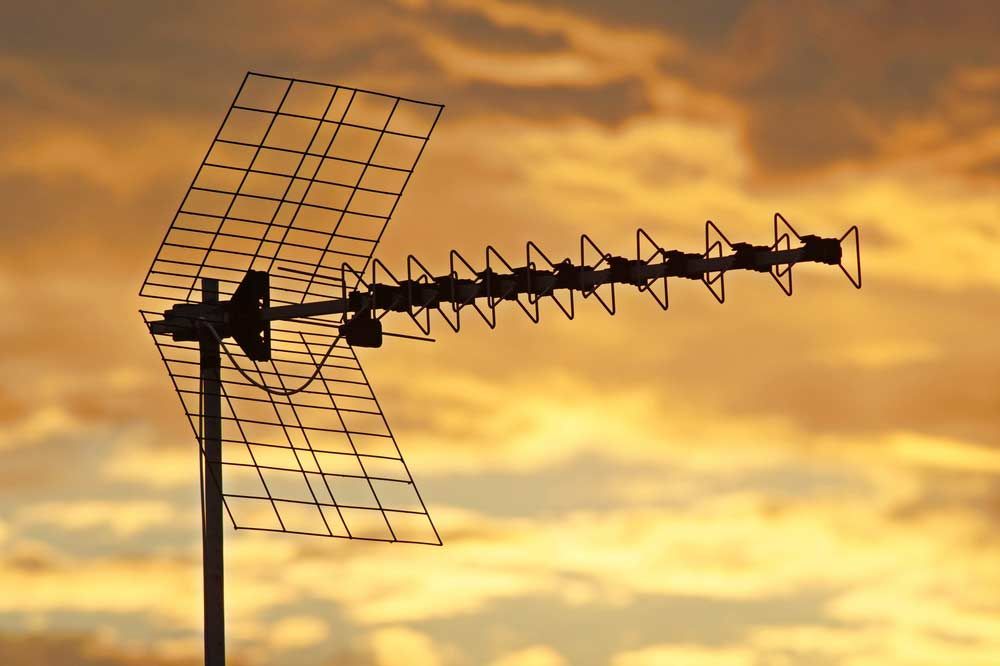Troubleshooting Common TV Antenna Issues
Imagine you're all set to immerse yourself in your favourite TV show, eagerly anticipating the gripping storylines and captivating characters. But just as you settle down, you encounter a poor TV antenna signal. Sound familiar? Dealing with TV antenna issues can hinder your viewing experience. In this blog, we will help you troubleshoot common TV antenna issues so that you can get back to enjoying uninterrupted entertainment.
1. Poor Reception
- Inspect and replace damaged cables: Damaged or old cables can degrade signal quality. Check your cables for any signs of wear, corrosion or loose connections. Replace them if necessary to ensure reliable signal transmission.
- Eliminate signal interference: Various electronic devices, such as routers, smartphones or even household appliances, can interfere with TV antenna signals. Move these devices away from your antenna or use shielded cables to minimise interference and improve signal reception.
2. Channel Dropout Or Pixellation
- Ensure the antenna is properly aligned: Channel dropout or pixellation can occur due to a misaligned antenna. Double-check the alignment of your antenna to ensure it is pointing towards a broadcast tower.
- Evaluate signal strength and quality: Assess the strength and quality of the TV signals. If the signal strength is weak, consider using a signal booster or upgrading to a more powerful antenna to improve reception.
3. Antenna Amplifier Problems
- Diagnose amplifier issues: If you are experiencing signal problems after installing an amplifier, identify whether the amplifier is causing you trouble. Disconnect the amplifier and check if the signal improves. If it does, the amplifier may be faulty and require replacement.
- Seek professional assistance if needed: If you are unable to resolve amplifier issues on your own, don't hesitate to seek professional assistance. Professionals can diagnose and fix amplifier-related problems efficiently, ensuring optimal signal performance.
4. Antenna Compatibility
- Verify antenna compatibility: Ensure that your antenna is compatible with your TV and supports the transmission signals in your area. Different areas may require different types of antennas to receive specific channels effectively.
- Consider specialised antennas: If you have unique requirements, such as receiving signals from distant broadcast towers or the need to pick up signals in rural areas, consider investing in specialised antennas to optimise your TV viewing experience.
5. Storm Or Weather Interference
- Address reception issues during inclement weather: Heavy rain or strong winds can temporarily affect signal reception. Ensuring your antenna is securely mounted can minimise weather-related reception problems.
- Safeguard antenna against environmental damage: Regularly inspect your antenna for physical damage caused by harsh weather. Repair any visible damage promptly to maintain optimal signal reception.
Elevate Your TV Viewing Experience With A1 Antenna Doctor
By implementing the appropriate troubleshooting tips, you can overcome signal strength problems, minimise interference and ensure high-quality reception. If you need expert assistance, reach out to the team at A1 Antenna Doctor for reliable solutions.